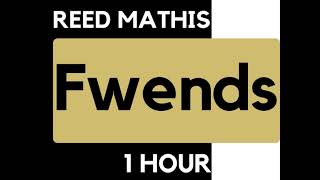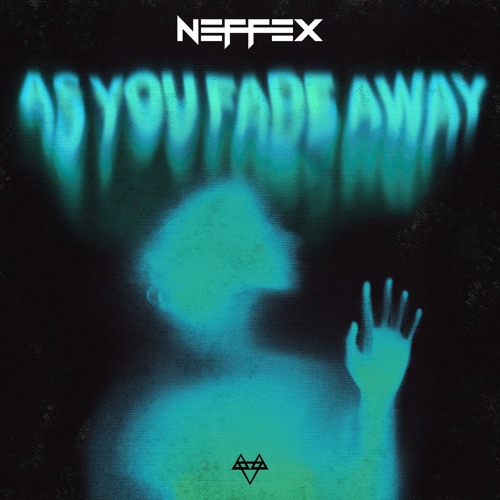원격으로 aws 하기(반복 작업이 많은 경우 효과적)
$ sudo apt update (비밀번호 : ubuntu )
$ sudo apt install python-setuptools python3-pip -y
$ sudo apt install vim
$ sudo apt install net-tools
$ sudo pip install awscli // 아마존에서 CLI설치 완료
$ aws --version

IAM에 들어가서 엑세스 키 생성 및 다운받기


그 후 aws cli 들어가기 (aws configure시 sudo 붙이면 계속 붙이고 안붙이면 계속 안붙여도 됨)
S3 Bucket 실습
$ sudo aws configure ----> Accessk key ID와 Secret access key, 리전은 ap-northeast-2를 입력합니다.

$ sudo aws s3 ls

$ sudo aws s3 mb s3://버킷이름

$ sudo aws s3 ls s3://버킷이름

$ sudo aws s3 cp s3://destinyofmylife/cat.jpg s3://destinyofchild
$ sudo aws s3 cp s3://destinyofmylife/cat.jpg s3://destinyofchild/cat4.jpg // 파일명을 다르게 지정하면 바꿔서 복사
$ sudo aws s3 rm s3://destinyofchile/cat3.jpg // rm : remove (삭제)

EC2 실습




잘 설치 됐는지 확인
'SK Rookies 9 > Cloud' 카테고리의 다른 글
| 아마존리눅스 - WordPress (0) | 2022.10.06 |
|---|---|
| Putty, Pyttygen + Bitnami (0) | 2022.10.05 |
| VPN (0) | 2022.10.05 |
| 오토스케일링 (0) | 2022.09.30 |
| NLB (0) | 2022.09.30 |